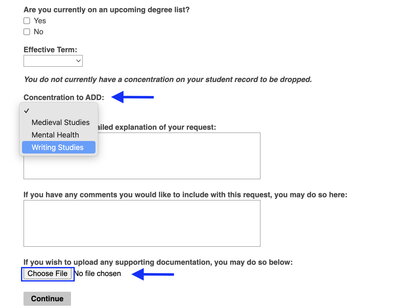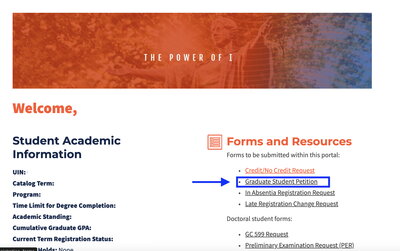
The Graduate Writing Studies Concentration provides students with top-tier training and education in writing, rhetoric, composition, and literacy. The program embraces a broad understanding of communication, recognizing that writing encompasses a range of modes and media. Through interdisciplinary coursework, students develop a deep understanding of how textual and multimodal practices shape meaning in various contexts. Supported by the expertise and resources of the Center for Writing Studies, PhD students are prepared to engage critically with the evolving nature of communication in academic, professional, and public spheres. This page shares information on how to add the Writing Studies Concentration through the Graduate College Student Portal (requires a Grad College login).
Once logged into your account through the portal, click "Graduate Student Petition".
Image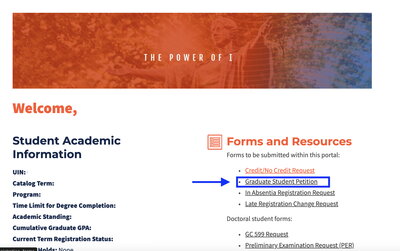
Select "Start New Petition"
Image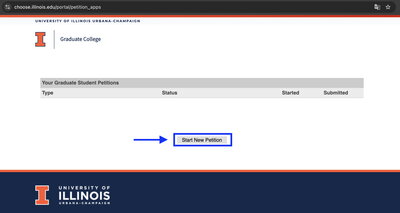
Click "Add/Drop Concentration." A drop down menu will appear from which you can select "Writing Studies". At the bottom of the form, you have the option to turn in any supporting documents. We have provided a template to help you create a checklist of the required courses for this concentration.
DocumentImage